- Install Ansible on Windows - Thu, Jul 20 2023
- Use Azure Bastion as a jump host for RDP and SSH - Tue, Apr 18 2023
- Azure Virtual Desktop: Getting started - Fri, Apr 14 2023
The Microsoft Learning Web site contains just about everything you’ll ever want to know about Microsoft certification. However, those pages tend to be a bit marketing lingo-rich for my taste, nor do they offer advice on which path you should take through their exam and credential roadmaps.
The Microsoft Certified IT Professional (MCITP) is Microsoft’s current top-tier IT Pro certification, and replaces the Microsoft Certified Systems Engineer (MCSE) as the “golden ticket” for aspiring IT job candidates.
In this post we aren’t going to become entangled with the “certification vs. job experience” trope. Instead I will assume that you either need or want to earn your MCITP in Windows Server 2008, and you want practical suggestions for accomplishing that goal with a minimum of muss or fuss.
Server Administrator or Enterprise Administrator?
In prior days Microsoft offered only one top-shelf credential in Windows Server technologies: the aforementioned MCSE. This title is so entrenched in the IT marketplace that you can still see “MCSE required or strongly preferred” in job postings even though the credential has really gone the way of the dodo.
Today we have not one but two *cough*revenue streams*cough* titles for Windows Server 2008.
MCITP: Server Administrator. This title is, at least on paper, focused on folks who perform day-to-day Windows systems administration. This is the “worker bee” skill set in the Microsoft IT Pro schema.
MCITP: Enterprise Administrator. According to Microsoft, this title is closest to what the MCSE skill set represented: the Active Directory architect; the individual who designs, rolls out, and maintains large-scale enterprise implementations of Microsoft technologies.
Here’s what my observation is, coming from someone who has been certified in Microsoft technologies since early 1997: Even though the new credential titling scheme is now several years old, I’ve found that many (too many) human resources personnel and IT hiring managers don’t know the difference between the two MCITP titles.
Thus, it appears that a job posting that specifies “MCITP in Windows Server 2008” does not discriminate between the MCITP:SA and the MCITP:EA. As you’ll learn, you can save yourselves quite a bit of prep time and money by earning “only” the SA title.
MCITP Roadmap
To earn the MCITP: Server Administrator in Windows Server 2008, you need to pass three (3) exams:
Exam 70-640: TS: Windows Server 2008 Active Directory, Configuring. This is the entry-level exam in Windows Server 2008. Here we cover DNS, all implementations of Active Directory (AD DS, AD LDS, AD RMS, AD CS, RODC, etc.), and Group Policy, among other topics.
Exam 70-642: TS: Windows Server 2008 Network Infrastructure, Configuring. This exam focuses on DNS (all the tests stress DNS, interestingly), DHCP, Network Access Protection, Remote Access, WSUS, and server monitoring.
Exam 70-646: PRO: Windows Server 2008, Server Administrator. The PRO-level tests are supposed to be more difficult than the Technology Specialist (TS) titles, but I have not at all found this to be the case. At any rate, the relevant subject matter here is planning, design, and provisioning of the aforementioned Active Directory and Windows Server 2008 network management resources.
What’s cool about the 640 and 642 exams is that you receive a Microsoft Certified Technology Specialist (MCTS) title for each passed exam. Thus, by the time you pass the 646 PRO exam, you will be not only a MCITP: Server Administrator, but also an MCTS in Active Directory Configuration and Network Infrastructure Configuration.
NOTE: Microsoft offers the MCTS for most of their enterprise IT products. Check out their MCTS Web page for a complete list of titles.
If you are a completest, a glutton for punishment, or if your desire job requires it, you can go for the MCITP: Enterprise Administrator in Windows Server 2008.
Windows Server 2008 certification logos
To earn the MCITP: EA, you have to pass the previously mentioned 70-640 and 70-642 exams. In addition, you must pass:
Exam 70-680: TS: Windows 7, Configuring. This is the entry-level client OS support exam. Relevant topics include Windows 7 installation and upgrade, enterprise deployments, configuring hardware, and troubleshooting software and network connectivity.
Exam 70-643: TS: Windows Server 2008 Applications Infrastructure, Configuring. This test covers quite a bit of ground, actually. Relevant topics include Windows Deployment Services, Windows Activation 2.0, Remote Desktop Services, and Hyper-V virtualization technologies.
Exam 70-647: PRO: Windows Server 2008, Enterprise Administrator. The capstone to the MCITP:EA title embraces, as we would expect, architectural topics such as planning an IP strategy, planning Active Directory forests and domains (including migration), and business continuity/data availability using physical and virtual installations of Windows Server 2008 R2.
NOTE: The Windows Server 2008 exams do indeed include features added in the R2 product update. Thus, you need to familiarize yourselves with what’s new and what’s changed in Windows Server 2008 R2 before you take your exams in order to avoid any uncomfortable surprises.
Upgrade Path from the MCSE
If you already hold your MCSE in Windows Server 2003, then the upgrade path to MCITP:SA is pretty simple; you have only one exam to pass!
70-649: TS: Upgrading Your MCSE on Windows Server 2003 to Windows Server 2008 is a mashup of content from the 70-640, 70-642, and 70-643 tests. Specifically, 649 is called a composite exam; you will take three testlets that are individually timed and graded, each of which covers the topics from one of the previously mentioned MCTS exams.
As of this writing, the registration fee for all Microsoft Windows Server 2008 exams is $150 USD. You can register for a Microsoft certification exam through Prometric.com.
Conclusion
My goal in writing this post was to give you a sort of “CliffsNotes” rendition of the Microsoft Windows Server 2008 certification program. I hope that you found it helpful. I will leave you with a laundry list of useful links; please feel free to leave your questions for me in the comments portion of this post. Happy studying!
For further study
- Microsoft Learning Web site
- Born to Learn blog
- Microsoft exam registration site (Prometric)
- Microsoft Certified Professional site
- Top Six IT Certifications for 2011
IT Administration News
- Gemini comes to Gmail to summarize, draft emails, and more | TechCrunch
- Create your own copilot using Azure Prompt flow and Streamlit – Microsoft Community Hub
- Easily detect CVE-2024-21427 with Microsoft Defender for Identity – Microsoft Community Hub
- Docker Desktop 4.30 | Docker
- SQL Server vNext: When and What Is Coming — Redmondmag.com
Join our IT community and read articles without ads!
Do you want to write for 4sysops? We are looking for new authors.



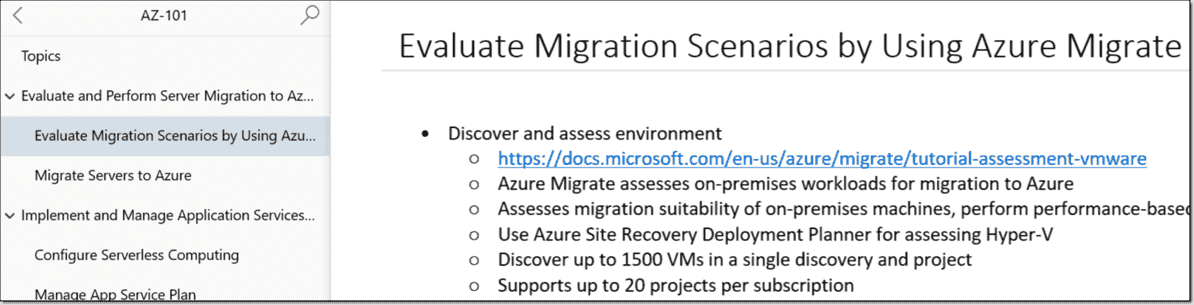


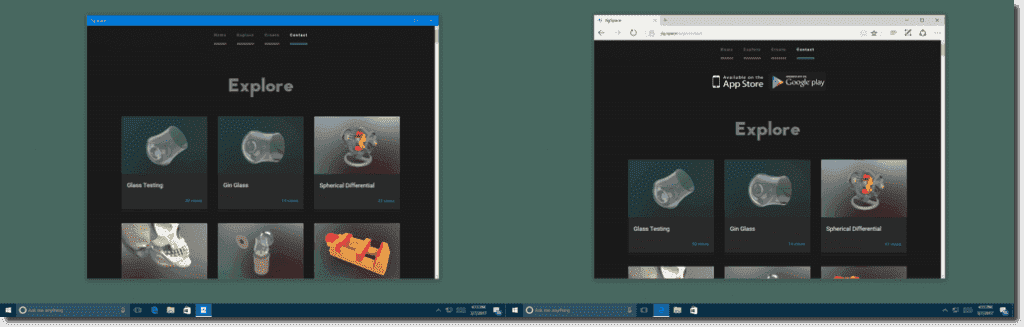



















Hi Timothy,
Thanks for article. It succinctly states what I had suspected to be the case: that some employers don’t make the distinction between the two qualifications. I’ve decided to pursue the SA path, but am just wondering what level of hardware I’ll need to fully appreciate what I’m learning from the study guides? I’m doing this at home, so keeping costs low is important. I’m guessing I’d need at least one machine I can run Server 2008 on and another to act as a client machine? Any advice gratefully received.
Hey Paul. You can set up a decent test lab by installing a desktop virtualization product like Oracle VirtualBox and setting up two or three virtual machines. You can either buy a TechNet subscription (~$300USD per year) to get full-version software or you can download 180-day trials of Windows Server 2008 R2 and Windows 7. I hope this helps. Thanks, Tim
Cheers Tim, exactly the information I was after. Many thanks!
Good information. I like your rending about the differences of SA and EA. Very clear and precisive!
Thanks