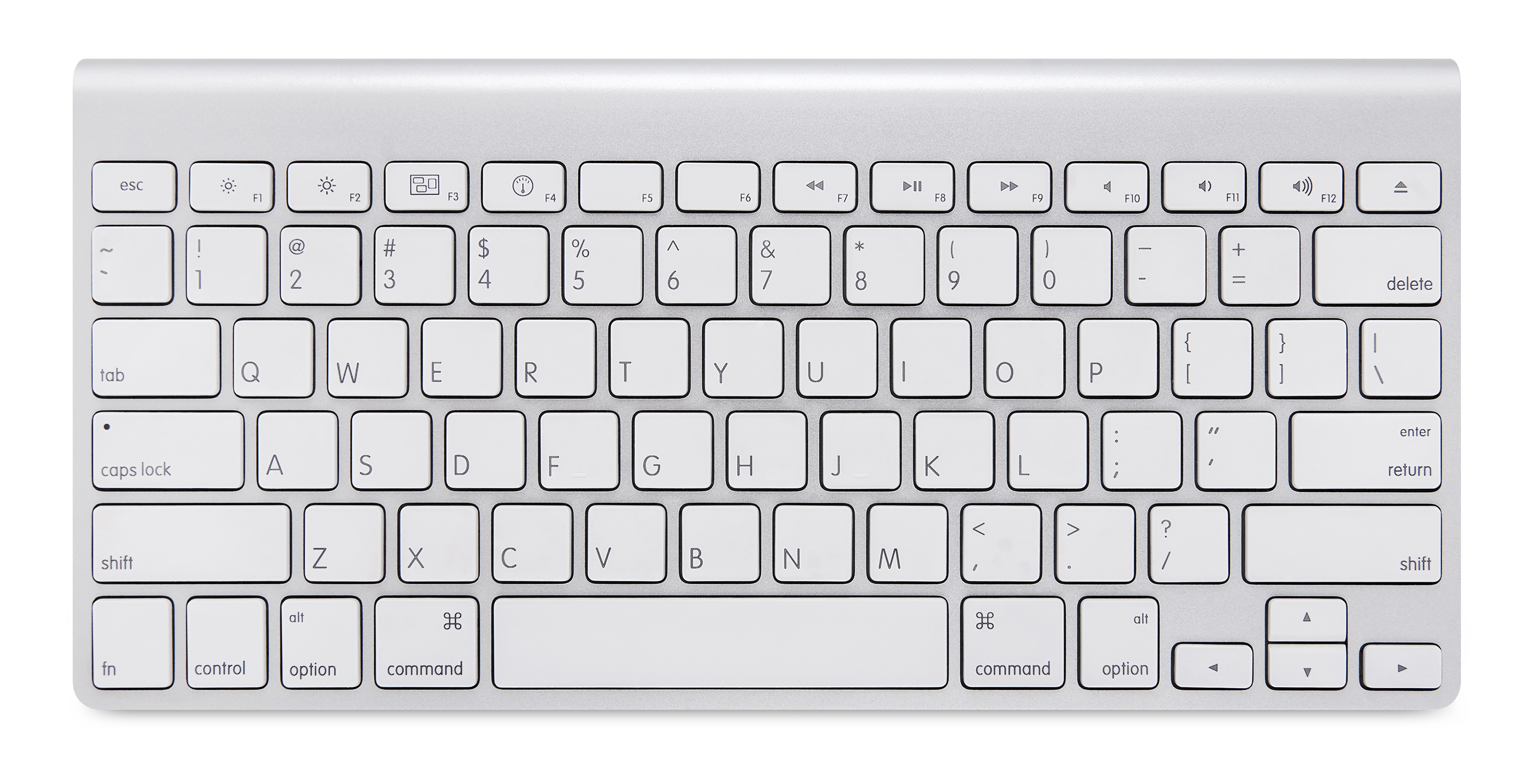
Good news! If you want to type Chinese characters (打字, dǎ zì), the only keyboard (键盘, jiànpán) you need is the one you already have! These days, typing in Chinese is arguably as important as knowing how to handwrite characters. It’s essential if you want to text your friends, write an email to your teacher, or explore the Chinese side of the internet. Luckily, we have some easy tips and tricks that will help you get better at typing in Chinese. If you haven’t tried it yet, here’s a handy guide to the pinyin input method set up.
If you want to type in Chinese, there are a number of different input methods (输入法, shūrù fǎ)available. A Chinese input method is a method that allows a computer to enter Chinese characters, usually based on the phonetic reading or root shape of a character, using a standard QWERTY keyboard.
We recommend the pinyin input method (拼音输入法, pīnyīn shūrù fǎ). Since mainland Chinese students learn pinyin in school, the pinyin input method is the most commonly used one in mainland China. It’s also the easiest method for non-native users to use, because it only requires that you know pinyin--the phonetic reading of each character. Another phonetic input method popular in Taiwan is the Zhuyin input method (注音输入法, Zhùyīn shūrù fǎ); but if you want to use this method, you need to be well versed in the bopomofo (ㄅㄆㄇㄈ) syllable system.
Other input methods based on the root shapes of characters are much harder for non-native users of Chinese, because they require you to know the stroke order and radicals of characters. Still, the benefit of these input methods is speed. Once you learn which keys correspond to which strokes and radicals, it’s possible to enter a large number of characters very quickly. That’s why the Wubi input method (五笔字型输入法, Wǔbǐ zì xíng shūrù fǎ) and the Cangjie input method (仓颉输入法, Cāngjié shūrù fǎ) are still popular in mainland China and Taiwan, respectively.
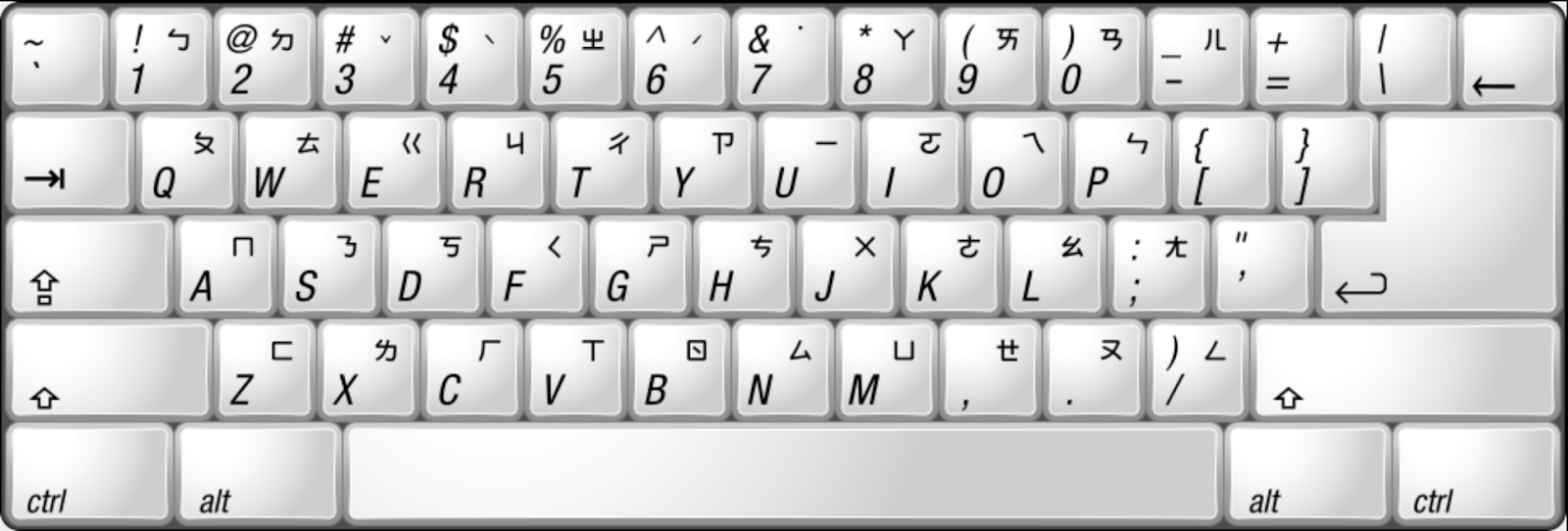
(Image: Zhuyin input keyboard layout--it's okay if you're lost here!)

(Image: Cangjie input keyboard layout--you should at least recognize some of the radicals.)
Special apps for the pinyin input method exist to help people type quickly and efficiently. Many are “learning” apps with predictive text features--that is, the apps learn to predict which characters you are likely to use next based on the character combinations you have used in the past. One of the most popular applications is called Sogou (搜狗, Sōugǒu)which literally means “searching dog.” It’s also very popular because you have the ability to download “skins” (皮肤, Pífū) for your character selection box - allowing you to choose something aesthetically pleasing or show how much of a 粉丝 (fěnsī,fan) you are with a picture of your favorite pop star. A word of warning, though--Sogou is made for people who can read Chinese fluently, so installation might be challenging. However, you can always look through some of the skins online at pinyin.sogou.com/skins.
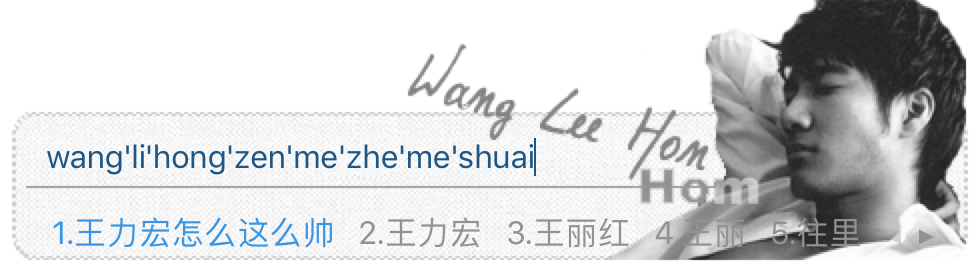
(Image: A Sogou input box skin one of my favorite singers, Wang Lee Hom.)
Why Type in Chinese?
If you combine the two skills of typing and handwriting in Chinese in your day-to-day practice, you’ll develop a great foundation for learning the language. Handwriting is not only essential in certain situations (like filling out forms!), but it also helps you develop a familiarity with the structure of the character, including its radicals. On the other hand, using the pinyin input method to type helps reinforce your character recognition skills, as well as the pronunciation of each word.
I Set Up a Pinyin Input Method. Now What?
Let’s say I want to send a message to a friend, inviting them out to eat. To type 我请你吃饭, I would type woqingnichifan. Notice I didn’t include any spaces or tone marks--for the most part, pinyin input software is pretty good at knowing where to divide words into syllables.
As for the tones, the software will present you with a range of characters with the same sound but different tones (see the GIF below). If the character you want isn’t the first option, simply hit the number key that corresponds to the character you do want. This is where knowledge of radicals is super useful--for example, since I know the 请 in 我请你吃饭 contains the 讠radical (meaning “to speak”), I can quickly dismiss other “qing” alternatives like 情, 清, or 青.

(Image: Typing out a sentence in Chinese. Note that sometimes emojis appear!)
One great thing about most pinyin input software is that the more you use it, the better it gets at predicting what you want to type. Say you have a Chinese name that has an uncommon character in it. The first time you type it, you might have to dig pretty far to find that character, but next time it will appear higher up on the list. For example, one character in my name is 朗. The first time I tried to type my name on a new computer, these were the options I was presented with: 朗 was number five! A wave emoji was ranked higher!
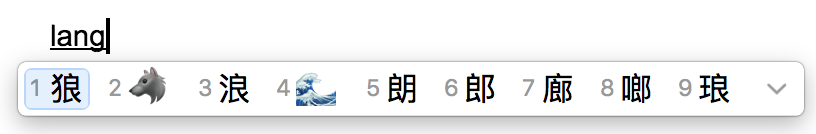
The next time I tried to type it though… My 朗 was number one!
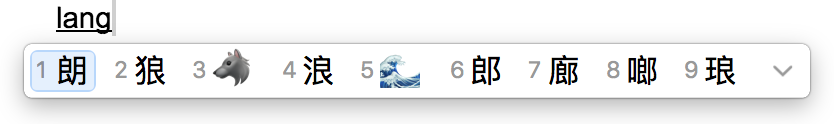
A Common Issue - And How ǚ Can Solve It!
One tricky issue tends to trip up beginning typists above all others. Open up a new window (or try commenting down below) and try to type:
- 那个女人是律师
- Nàgè nǚrén shì lǜshī
- That woman is a lawyer.
Did you have an experience like this?
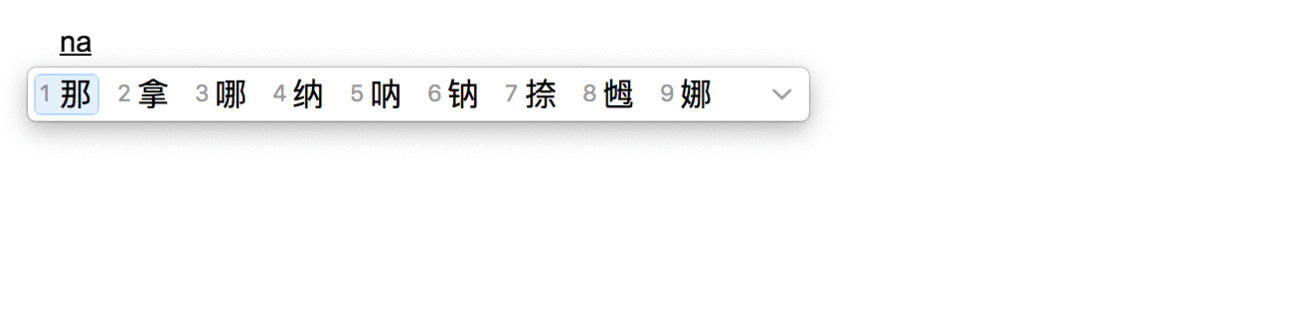
Remember your basics of pinyin? Nu and nü are two different sounds. When you’re typing, you have to differentiate between the two sounds by substituting the letter “v” for ü. This works because “v” is the only English letter that isn’t used in pinyin!
Instead of typing na ge nuren shi lushi, you should write na ge nvren shi lvshi.
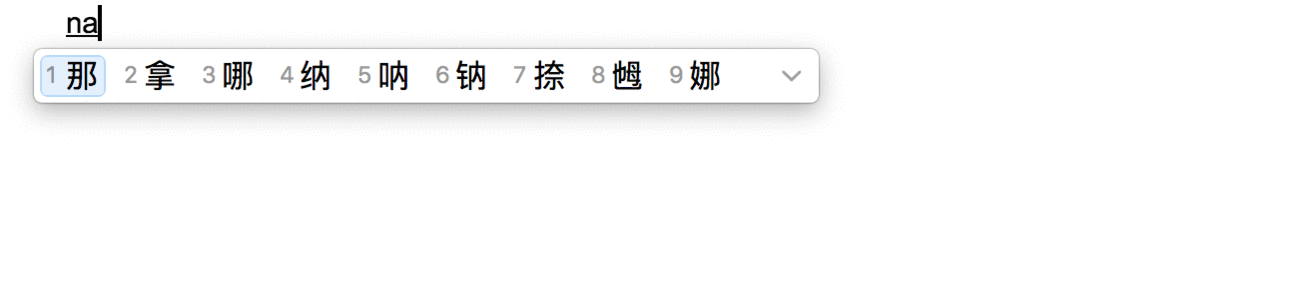
(Unlike before, 女人 and 律师 pop right up now!)
Of the thousands of Chinese characters in existence, there are fewer than 50 characters that are affected by this odd rule, but there are a lot of words that contain those characters. For example, without typing nv for 女, you can’t write words like 女朋友 (nǚ péngyǒu, girlfriend) or 男女平等 (nánnǚ píngděng, gender equality)! Likewise, without lv you can’t type 旅游 (lǚyóu, travel),法律 (fǎlǜ, law),or 绿色 (lǜsè, green color)!Just 考虑 (kǎolǜ, think deeply) about that for a bit.
The Apostrophe: “Syllable-Dividing Mark”
Computers are getting pretty smart these days, and sometimes it feels like the pinyin input software on a computer knows what I want to type before I do. In certain scenarios, however, the pinyin input system won’t be able to tell if you want to type a two-character word or a one-character word.
Let me show you what I mean with an example. Open up a new window (or comment down below) and try to type:
- 我们先去西安吧!
- Wǒmen xiān qù Xī'ān ba!
- Let’s go to to Xi’an first!
Did this happen?
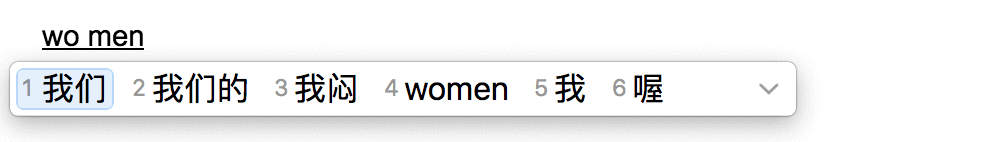
(It's kind of annoying to type like that, isn't it?)
You probably noticed that the letters needed to write 先 and 西安 are exactly the same - x, i, a, and n. When typing, your input method software will assume those four letters form one syllable, so you have to indicate that you want the word broken into two characters by using an apostrophe (see the GIF below). In fact, Chinese has a special word for an apostrophe used to divide the syllables in a word: 隔音符号 (géyīn fúhào), or “syllable-dividing mark.”
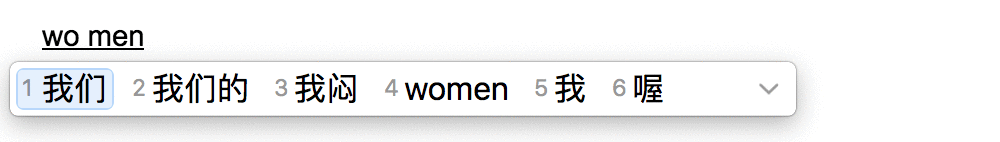
(Now wasn't that easier?)
You’ll mostly encounter this issue when there are two vowels back-to-back, such as the examples below:
- 我喜欢坐在胡岸上。
- Wǒ xǐhuān zuò zài hú’àn shàng
- I like to sit on the lake bank.
- 饥饿的姐姐要吃晚饭。
- The hungry sister wants to eat dinner.
- Jī'è de jiějiě yào chī wǎnfàn
Can you think of any other examples of two-syllable words that the input method software might confuse for a one-syllable word?
Everything that we just taught you applies to most smartphones too! Because typing is an increasingly important part of Chinese language learning, we’ve developed the ChengTsui Web App™. If you’re looking for additional typing practice, the exercises in the interactive online Integrated Chinese workbooks are a great place to start.
Sign up for a trial of the ChengTsui Web App at chengtsui.co/PreviewIC and put your learning to the test!


Comments