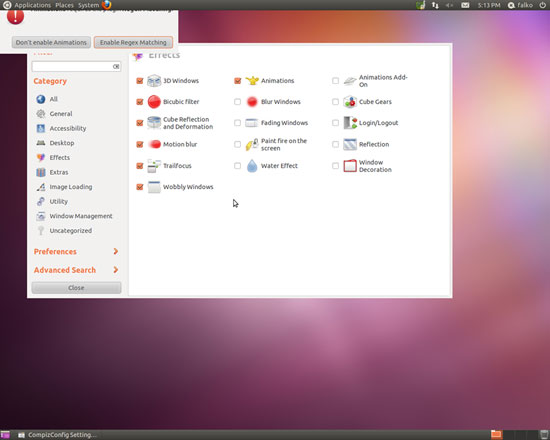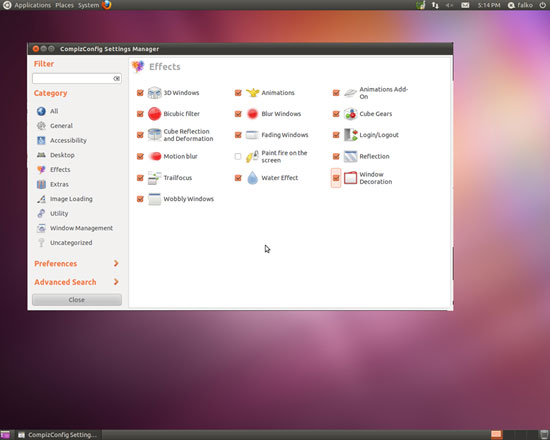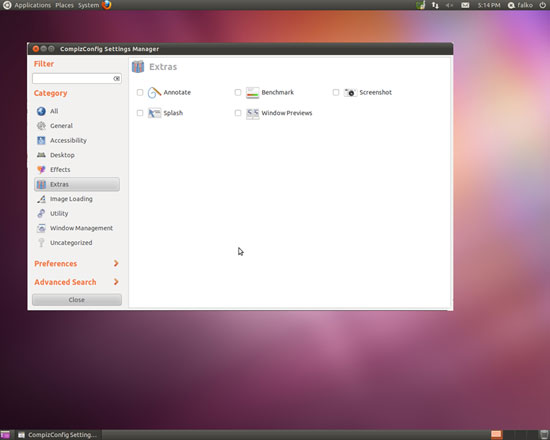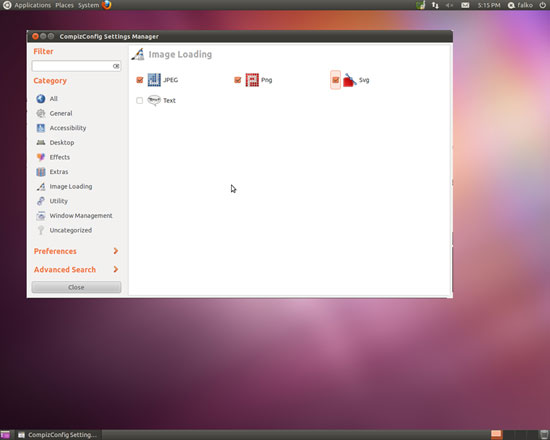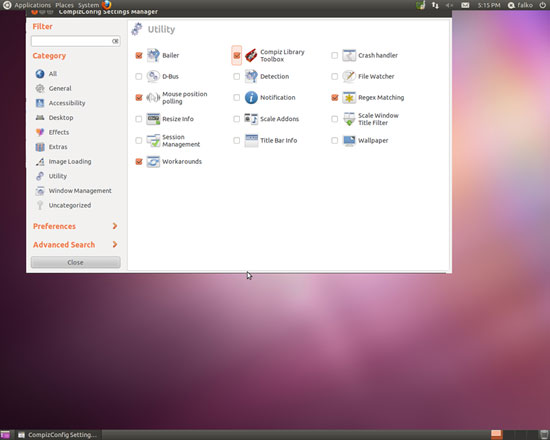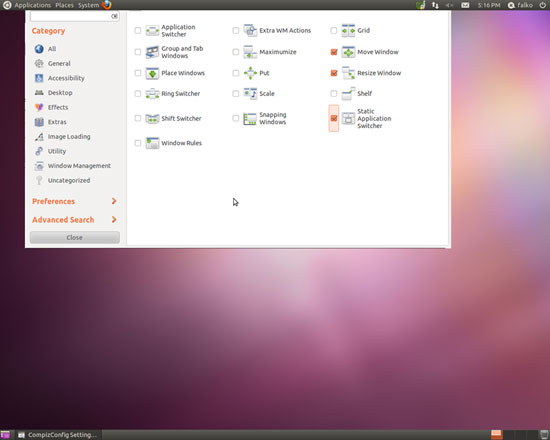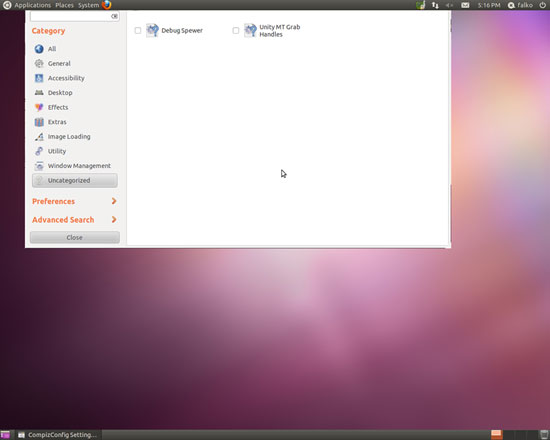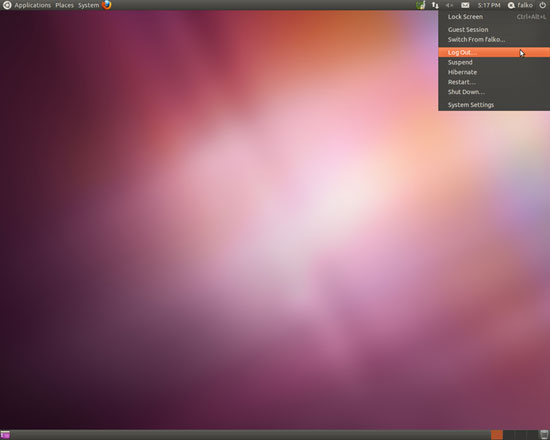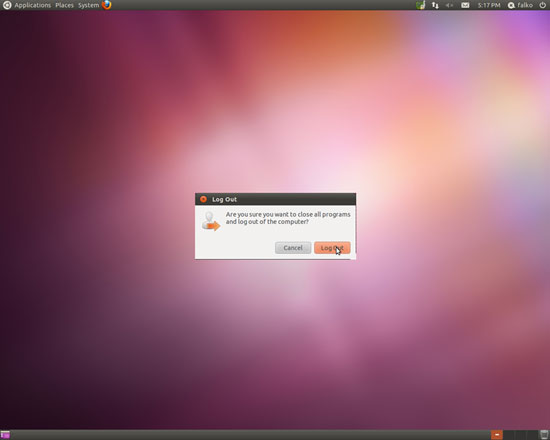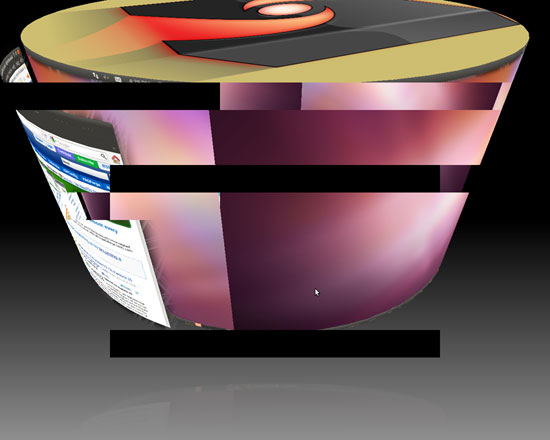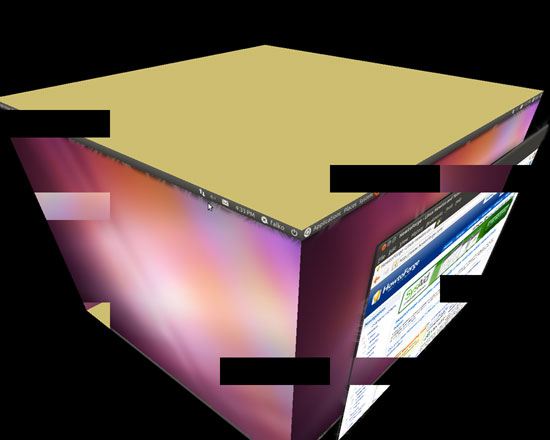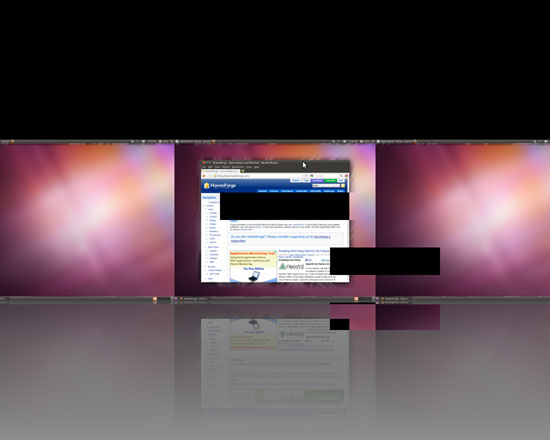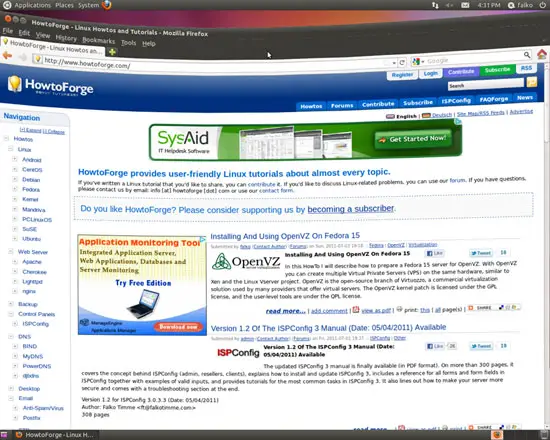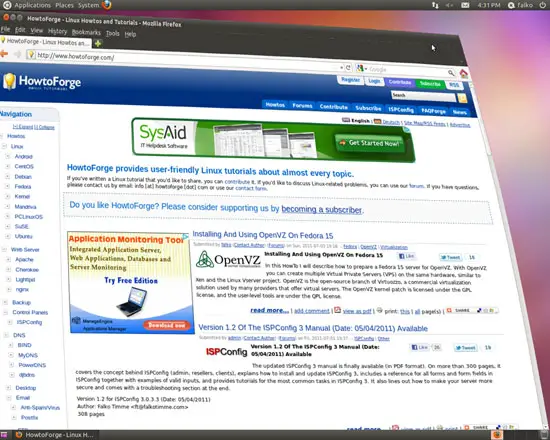Enabling Compiz Fusion On An Ubuntu Classic 11.04 Desktop (GNOME) (NVIDIA GeForce 8200) - Page 2
On this page
In the Effects section, when you want to check the Animations plugin, a dialogue will come up - please click on Enable Regex Matching:
In addition to Animations, I have the following plugins enabled in the Effects section: 3D Windows, Animations Add-On, Bicubic Filter, Blur Windows, Cube Gears, Cube Reflection and Deformation, Fading Windows, Login/Logout, Motion blur, Reflection, Trailfocus, Water Effect, Window Decoration, Wobbly Windows:
Under Extras, I have no plugins enabled:
In the Image Loading section, I have checked the following plugins: JPEG, Png, Svg:
Under Utility, I have checked the following plugins: Bailer, Compiz Library Toolbox, Mouse position polling, Regex Matching, Workarounds:
Under Window Management, the following plugins are activated: Move Window, Resize Window, Static Application Switcher:
Under Uncategorized, all plugins are disabled:
Click on the Close button to leave the CompizConfig Settings Manager after you've made your configurations. For the changes to take effect, we need to log out of our current desktop session and log back in:
4 Keyboard Shortcuts
Here's a list of the most common Compiz Fusion keyboard shortcuts. If they work for you depends on what effects you enabled in the CompizConfig Settings Manager.
SUPER+SHIFT+DRAG LEFT MOUSE = draw fire
SUPER+SHIFT+C = clear fire
CTRL+ALT+DRAG LEFT MOUSE = rotate cube
CTRL+ALT+LEFT ARROW = rotate cube
CTRL+ALT+DOWN ARROW = flat desktop
SHIFT+ALT+UP = initiate window picker
CTRL+ALT+DOWN = unfold cube
ALT+TAB = window switch
SUPER+TAB = flip switcher or ring switcher, depending on which is enabled.
ALT+F7 = initiate 'move windows'
SHIFT+F9 = water effect
SHIFT+F10 = slow animations
CTRL+ALT+D = show desktop
For Grouping and Tabbing:
SUPER+S = select single window
SUPER+T = tab group
SUPER+Left = change left tab
SUPER+Right = change right tab
SUPER+G = group windows
SUPER+U = ungroup windows
SUPER+R = remove group window
SUPER+C = close group
SUPER+X = ignore group
Hold the SUPER button then select the windows you want to group and then hit SUPER+G.
The SUPER key is the Windows key on most keyboards.
5 Some Screenshots
Here are some screenshots of Compiz Fusion in action (I apologize for the artifacts - these exist only in the screenshots, but not on the real desktop; I created the screenshots with Ubuntu's Take Screenshot tool):
The above desktop cylinder works only if you have enabled Cube Reflection and Deformation in the Effects section in the CompizConfig Settings Manager. If this plugin is not enabled, you will see the desktop cube instead:
6 Links
- Compiz Fusion: http://www.compiz-fusion.org/
- Ubuntu: http://www.ubuntu.com/