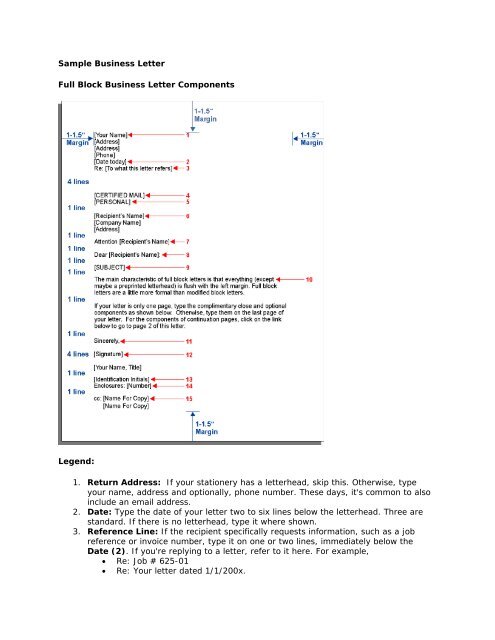Sample Business Letter - Rex Rose
Sample Business Letter - Rex Rose
Sample Business Letter - Rex Rose
You also want an ePaper? Increase the reach of your titles
YUMPU automatically turns print PDFs into web optimized ePapers that Google loves.
<strong>Sample</strong> <strong>Business</strong> <strong>Letter</strong><br />
Full Block <strong>Business</strong> <strong>Letter</strong> Components<br />
Legend:<br />
1. Return Address: If your stationery has a letterhead, skip this. Otherwise, type<br />
your name, address and optionally, phone number. These days, it's common to also<br />
include an email address.<br />
2. Date: Type the date of your letter two to six lines below the letterhead. Three are<br />
standard. If there is no letterhead, type it where shown.<br />
3. Reference Line: If the recipient specifically requests information, such as a job<br />
reference or invoice number, type it on one or two lines, immediately below the<br />
Date (2). If you're replying to a letter, refer to it here. For example,<br />
• Re: Job # 625-01<br />
• Re: Your letter dated 1/1/200x.
4. Special Mailing Notations: Type in all uppercase characters, if appropriate.<br />
Examples include<br />
• SPECIAL DELIVERY<br />
• CERTIFIED MAIL<br />
• AIRMAIL<br />
5. On-Arrival Notations: Type in all uppercase characters, if appropriate. You might<br />
want to include a notation on private correspondence, such as a resignation letter.<br />
Include the same on the envelope. Examples are<br />
• PERSONAL<br />
• CONFIDENTIAL<br />
6. Inside Address: Type the name and address of the person and/or company to<br />
whom you're sending the letter, three to eight lines below the last component you<br />
typed. Four lines are standard. If you type an Attention Line (7), skip the person's<br />
name here. Do the same on the envelope.<br />
7. Attention Line: Type the name of the person to whom you're sending the letter. If<br />
you type the person's name in the Inside Address (6), skip this. Do the same on<br />
the envelope.<br />
8. Salutation: Type the recipient's name here. Type Mr. or Ms. [Last Name] to show<br />
respect, but don't guess spelling or gender. Some common salutations are<br />
• Ladies:<br />
• Gentlemen:<br />
• Dear Sir:<br />
• Dear Sir or Madam:<br />
• Dear [Full Name]:<br />
• To Whom it May Concern:<br />
9. Subject Line: Type the gist of your letter in all uppercase characters, either flush<br />
left or centered. Be concise on one line. If you type a Reference Line (3), consider<br />
if you really need this line. While it's not really necessary for most employmentrelated<br />
letters, examples are below.<br />
• SUBJECT: RESIGNATION<br />
• LETTER OF REFERENCE<br />
• JOB INQUIRY<br />
10. Body: Type two spaces between sentences. Keep it brief and to the point.<br />
11. Complimentary Close: What you type here depends on the tone and degree of<br />
formality. For example,<br />
• Respectfully yours (very formal)<br />
• Sincerely (typical, less formal)<br />
• Very truly yours (polite, neutral)<br />
• Cordially yours (friendly, informal)<br />
12. Signature Block: Leave four blank lines after the Complimentary Close (11) to<br />
sign your name. Sign your name exactly as you type it below your signature. Title is<br />
optional depending on relevancy and degree of formality. Examples are<br />
• John Doe, Manager<br />
• P. Smith<br />
Director, Technical Support<br />
• R. T. Jones - Sr. Field Engineer<br />
13. Identification Initials: If someone typed the letter for you, he or she would<br />
typically include three of your initials in all uppercase characters, then two of his or<br />
hers in all lowercase characters. If you typed your own letter, just skip it since your<br />
name is already in the Signature Block (12). Common styles are below.<br />
• JAD/cm<br />
• JAD:cm<br />
• clm
Tips:<br />
14. Enclosure Notation: This line tells the reader to look in the envelope for more.<br />
Type the singular for only one enclosure, plural for more. If you don't enclose<br />
anything, skip it. Common styles are below.<br />
• Enclosure<br />
• Enclosures: 3<br />
• Enclosures (3)<br />
15. cc: Stands for courtesy copies (formerly carbon copies). List the names of people<br />
to whom you distribute copies, in alphabetical order. If addresses would be useful to<br />
the recipient of the letter, include them. If you don't copy your letter to anyone, skip<br />
it.<br />
• Replace the text in brackets [ ] with the component indicated. Don't type the<br />
brackets.<br />
• Try to keep your letters to one page, but see page 2 of this sample if you need<br />
continuation pages.<br />
• How many blank lines you add between lines that require more than one, depends<br />
on how much space is available on the page.<br />
• The same goes for margins. One and one-half inch (108 points) for short letters and<br />
one inch (72 points) for longer letters are standard. If there is a letterhead, its<br />
position determines the top margin on page 1.<br />
• If you don't type one of the more formal components, don't leave space for them.<br />
For example, if you don't type the Reference Line (3), Special Mailing Notations<br />
(4) and On-Arrival Notations (5), type the Inside Address (6) four lines below<br />
the Date (2).<br />
Below is page 2 of the sample. It includes the formal components of modified block business<br />
letters, but as with page 1, some of these components are optional for typical, employmentrelated<br />
business letters. You may download or copy samples, examples or templates of<br />
employment-related business letters, by clicking on the links below.<br />
• Resignation letters<br />
• Thank you letters<br />
• Recommendation (reference) letters<br />
• Salary history and letters<br />
• Resume cover letters<br />
This business letter format is just a guide. Variations and customizations are common.
Legend:<br />
1. Heading: Type the recipient's name, Date and Reference Line from page 1, and<br />
page number. If you don't know the recipient's name, type the same thing as you<br />
did in the Inside Address on page 1; e.g., the company name.<br />
2. Body: Type two spaces between sentences. Keep it brief and to the point.<br />
3. Complimentary Close: What you type here depends on the tone and degree of<br />
formality. For example,<br />
• Respectfully yours (very formal)<br />
• Sincerely (typical, less formal)<br />
• Very truly yours (polite, neutral)<br />
• Cordially yours (friendly, informal)
Tips:<br />
4. Signature Block: Leave four blank lines after the Complimentary Close (3) to<br />
sign your name. Sign your name exactly as you type it below your signature. Title is<br />
optional depending on relevancy and the degree of formality. Examples are<br />
• John Doe, Manager<br />
• P. Smith<br />
Director, Technical Support<br />
• R. T. Jones - Sr. Field Engineer<br />
5. Identification Initials: If someone typed the letter for you, he or she would<br />
typically include three of your initials in all uppercase characters, then two of his or<br />
hers in all lowercase characters. If you typed it, just skip it since your name is<br />
already in the Signature Block (4). Common styles are below.<br />
• JAD/cm<br />
• JAD:cm<br />
• clm<br />
6. Enclosure Notation: This line tells the reader to look in the envelope for more<br />
documents. Type the singular for only one enclosure, plural for more. If you don't<br />
enclose anything, skip it. Common styles are below.<br />
• Enclosure<br />
• Enclosures: 3<br />
• Enclosures (3)<br />
7. cc: Stands for courtesy copies (formerly carbon copies). List the names of people<br />
to whom you distribute copies, in alphabetical order. If addresses would be useful to<br />
the recipient of the letter, include them. If you don't copy your letter to anyone, skip<br />
it.<br />
• Replace the text in brackets [ ] with the component indicated. Don't type the<br />
brackets.<br />
• Use letterhead only for the first page. Just use a blank sheet of paper for<br />
continuation pages.<br />
• If you don't type one of the more formal components, don't leave space for them.<br />
For example, if you don't type the Identification Initials (5) and Enclosure<br />
Notation (6), type cc: (7) one blank line below the Signature Block (4).<br />
Job Searching - Technical supports Equal-Opportunity Employment.<br />
<strong>Letter</strong> format source: Webster's Secretarial Handbook, Second Edition<br />
Copyright © 2000, J. Steven Niznik. All Rights Reserved.<br />
http://jobsearchtech.about.com/od/letters/l/bl_block_p.htm 10/11/2006